If who'd like to post the small image and also link to the large image on your Blogger page, then you'll need to use the new bbcode tag we've introduced - "blogspotimg". Here's how to do it:
-----
(1) In the forum, click on the "blogspotimg=" bbcode tag in this forum. You'll see something like this:
- Code: Select all
[blogspotimg=][/blogspotimg]
(2) Go to your blog. Right click on the scaled down image in blogger. Select "Copy Link Location" from the context menu. For the example below, I'll call this BIG_IMG_LINK.
(3) Back to the forum. Paste the BIG_IMG_LINK into the tag, just after the "=" sign, like ths:
- Code: Select all
[blogspotimg=BIG_IMG_LINK][/blogspotimg]
(4) Go back to your blog. Right click on the scaled down image in blogger. Select "Copy Image Location" from the context menu. For the example below, I'll call this SMALL_IMG_LINK.
(5) Back to the forum again. Paste the SMALL_IMG_LINK into the tag, just before the closing "/blogspotimg" tag, like this:
- Code: Select all
[blogspotimg=BIG_IMG_LINK]SMALL_IMG_LNK[/blogspotimg]
EXAMPLE
Got it? Here's an example of everything put together. The code looks like this:
- Code: Select all
[blogspotimg=http://bp2.blogger.com/_GuN2PlQPI9Y/SHX1NWV-USI/AAAAAAAAAAk/b6MjyeIJGwQ/s1600-h/2008-07-10-spyweek.png]http://bp2.blogger.com/_GuN2PlQPI9Y/SHX1NWV-USI/AAAAAAAAAAk/b6MjyeIJGwQ/s400/2008-07-10-spyweek.png[/blogspotimg]
And it'll work like this:
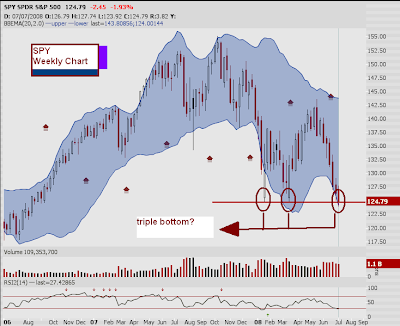
----
BTW, the above instructions are for the Firefox browser.
In Opera, replace "Copy Link Location" with "Copy Link Address" and "Copy Image Location" with "Copy Image Address".
In IE, replace "Copy Link Location" with "Copy Shortcut" and "Copy Image Location" with .... shit, there's no such feature in IE. So you've to open page source, and if you know HTML, good for you, you'll know what to look for. If you don't, then... pfffftttt! Hahahaha... well, if you choose to use lousy shit browsers, what do you expect?
Okay, here's the solution for those using IE: http://www.mozilla.com/en-US/
